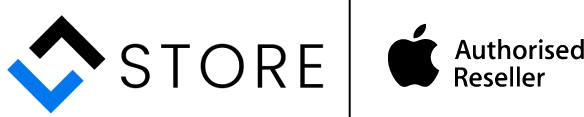EV3285-WT FlexScan
80 cm (31,5 Inches) • 3840 x 2160 (4K UHD) • IPS
The EV3285 is perfectly suited for professional applications, thanks to 4K Full HD resolution. A USB-C port provides for lightning fast data transfer speeds and allows you to charge devices like tablets and notebooks.
Ultra-Sleek, Fully Flat Design
Whether it’s in sophisticated black or pristine, eye-grabbing white: The ultra-thin design with its bezel of only 4 mm and its completely flat and smooth front side is truly impressive. A thin black glass frame with a width of just 6 mm is all that separates the display and bezel from one another on both sides and the top. The side profile and the back of the monitor also have a slimline, delicate appearance. The monitor is really something to behold, giving you plenty of space for your imagination.
Maximum image quality thanks to the IPS panel
The monitor is capable of all three key elements of excellent image quality: excellent resolution of 3840 x 2160 (4K UHD) pixels, maximum contrast of 1300:1, and stable brightness of up to 350 cd/m2. That means you will experience razor-sharp text contours, brilliant graphics, and clear images. Thanks to the high-quality IPS panels with LED backlight, contrasts and colors remain stable from every viewing angle.
4K Resolution for Ultra-Sharp Texts and Images
Be it CAD, office, or video applications, the FlexScan EV3285-WT with its 4K ultra HD resolution supports your work with its extraordinary display quality. Thanks to a native resolution of 3840 x 2160 (4K UHD) pixels and 140 ppi (pixels per inch), the innovative 31.5 monitor presents texts and graphics clearer and more precisely than ever before.
USB-C: A Universal Cable
The EV3285-WT functions as an all-around dock for tablets, notebooks, and smartphones – all with a single cable. The EV3285-WT features a USB interface that can be used for regular data transfers as well as to transmit DisplayPort video signals and audio signals. The user can use a keyboard and mouse by connecting them to the monitor. The EV3285-WT also acts as a power supply and can be used to charge connected devices such as a MacBook, providing 60 W of power without the need for an external power supply.
10 bit LUT for precise color control
When it comes down to color nuances, the integrated 10 bit look-up table (LUT) offers considerable advantages: the allocation of color information is considerably more precise than in other 8 bit look-up tables. The color gradations are extremely fine and offer customized configuration options: The color temperature control can be used to adjust white points from 4000 K to 10000 K in 500 K increments. In addition, the color saturation for RGB colors can be configured separately.
Overdrive to quickly change images
Fast, faster, overdrive. The overdrive function accelerates switching time so that the gray-gray change takes only 5 ms on average. You can watch films and rapidly changing images without annoying afterglow.
New Auto EcoView Functionality
The FlexScan EV3285-WT features a fifth-generation Auto EcoView functionality. Auto EcoView adjusts the monitor brightness based on the ambient light to help achieve an ergonomic contrast ratio between the monitor and workplace environment. It has been upgraded to improve usability, with the Auto EcoView settings now adjusted with the user hardly noticing when the brightness control switch is pressed on the monitor. Auto EcoView runs fully automatically in the background and makes do without any cumbersome menus. All the user needs to do is choose whether or not to activate Auto EcoView.
The monitor sensor on the EV3285-WT automatically determines if the user has adjusted the image brightness when the lighting is dark or light. The monitor then saves these values without the need for the user to do anything. It adjusts the image brightness to other ambient conditions as well. Users are free to choose when and under what external conditions to adjust the brightness to levels that work best for them.
Advantages: The brightness settings for the EV3285-WT are automatically adapted to the lighting conditions to ensure the levels are optimal and glare-free. The user no longer has to use the brightness control to adjust the Auto EcoView settings to ambient conditions and changes in brightness over the course of the day. The feature is intuitive and runs in the background without the user noticing.
Save up to 30% of energy with the EcoView Optimizer
Save electricity without compromising quality: The EcoView Optimizer reduces the background lighting fully automatically for dark images. This reduces electricity consumption by up to 30%. At the same time, the signal is amplified and the color tone values adjusted. The result: You will enjoy the image quality you are used to but consume less power.
Zero-Watt consumption thanks to the power switch
The monitors have an integrated mechanical power switch, which is extremely practical and energy-saving: If you switch off the monitor using the power switch, the device will stop consuming any power at all. Moreover, it consumes a maximum of 0.50 watt in standby mode.
FineContrast modes: Optimized display at the press of a button
The FineContrast modes make it easier for you to work and look at images, texts, or films. Because when choosing color settings, it makes a difference whether you are looking at a film, editing an image, surfing the net, or writing texts. You can configure the respective presettings for brightness, gamma correction, and color temperature at the press of a button.
Paper Mode: Less Blue, Less Fatigue
Paper mode automatically optimizes brightness, contrast, and color temperature levels to deliver a pleasant viewing experience similar to reading printed documents. This helps significantly reduce strain on your eyes caused by switching back and forth between looking at the monitor and reading paper documents. The combination of paper mode and Auto EcoView brightness settings sharply reduces the blue light portion to prevent additional eye strain.
Flicker-free working
The monitor is flicker-free at every brightness setting. This is implemented using the hybrid technology developed by EIZO to control the backlight. This combines the benefits of the otherwise standard PWM (pulse width modulation) and DC (direct current) control. The benefit: Your eyes do not get tired as quickly. You can work on the screen for an extended period.
Anti-reflection coating: more image, less reflection
The EV3285-WT offers a surface with optimal anti-reflection coating. By minimizing glare from the spread of the reflected light, the anti-reflection coating effectively protects your eyes from straining. This keeps your eyes from getting as tired and allows you to sit comfortably in front of the screen, without having to sit in a forced position to prevent glare.
Picture in Picture
Picture-in-Picture mode allows you to display two image signals at the same time – a main image and a reduced-scale image from another signal source inserted into the main image. The size and position of the second window can be varied flexibly.
Picture by Picture
Picture-by-Picture mode enables different signal sources to be viewed independently on a single screen. You can select from five different views at the press of a button. You can quite conveniently display multiple applications in different layouts and sizes and use the Picture-by-Picture mode in Windows and Mac operating systems simultaneously where necessary.
Controls Integrated Into Bezel
Electrostatic switches are integrated into the front of the EV3285-WT in place of mechanical buttons. This ensures ease of use while also giving the monitor an extremely elegant look. The speakers are also built into the bezel, pointing forward in the direction of the user.
The brightness sensor, speakers, and all the controls are integrated into the bezel and flush with the screen. They are fully integrated into the monitor’s flat, nearly frameless design to offer an excellent user experience.
Operation made easy thanks to the Button Guide
The Button Guide provides all functions at a glance. Touching the button is enough and the screen will show all functions and the corresponding control panel.
Screen InStyle
You can conveniently control the EV3285-WT either by using the Screen InStyle software on a Windows PC or by using the on-screen menu. The configuration options include color reproduction, energysaving options, and ergonomic functions that, for example, allow you to reduce the blue light portion (Circadian Dimming). The Screen InStyle software allows the user to apply the settings to all connected screens when using a multi-screen system.
Screen InStyle Server is a server application that allows system administrators to centrally manage and control monitors on which Screen InStyle is installed and which are connected to the network. This optimises power consumption and simplifies monitor asset management.
Monitor Configurator for cross-network settings
Reduced workload for network administrators: The software allows you to configure multiple monitors uniformly in a single step – via a USB connection. This saves you time and ensures you have the same settings on all screens. The configuration can be saved as an XML file and transferred to clients.
Flexible base
Ergonomic and stable: the adjustable base focuses on ergonomics. The monitor base can be twisted, turned, and tilted so that it is most comfortable for your back, neck, and sitting posture. The height can also be seamlessly adjusted and, depending on the model, lowered to the bottom of the base, allowing you to position the top row of the image ergonomically below eye level.
Five-year warranty
EIZO grants a five-year warranty. This is possible thanks to the highly developed production process based on a simple principle of success: sophisticated and innovative monitor technology, made from high-end materials.