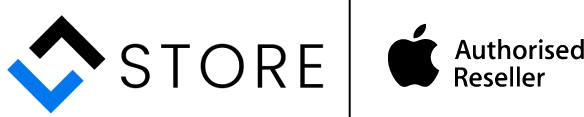EV3895 FlexScan – Contoured to Your Workstyle.
95,3 cm (37,5 inch) 3840 x 1600 IPS
EIZO's First Ultrawide, Curved Monitor – The 37.5-inch EV3895 is EIZO's first ultrawide, curved monitor. This UWQHD+ (3840 x 1600) monitor has USB Type-C docking and LAN capabilities to match the workstyles of professionals.
The 37.5-inch EV3895 is a UWQHD+ (3840 x 1600) curved ultrawide monitor with a 24:10 aspect ratio. The monitor has nearly triple the pixels to work with compared with Full HD monitors. Users can freely arrange multiple applications across its vast screen without the obtrusive bezels typical of multi-monitor setups.
• 37.5” ultrawide monitor in 24:10 format and 3840×1600 pixels (111 ppi) for excellent readability
• Docking function for tablets and notebooks
• USB-C connection with DisplayPort signal channel, LAN and power supply up to 85 watts
• Narrow housing frame: large curved display with an ultra-chic design
• Contrast 1000:1, brightness 300cd/m2, 178° viewing angle
• Auto-EcoView, EcoView index and optimizer for maximum energy saving and optimal ergonomics
• KVM switch and picture-by-picture for up to three computers with picture swap and USB switching
• Signal inputs: USB-C (DisplayPort Alt Mode, HDCP 1.3), DisplayPort, (HDCP 1.3), 2x HDMI (HDCP 2.2 / 1.4)
• Verifiably produced in an environmentally conscious and socially responsible manner
5-Year Warranty
FlexScan monitors are backed by a standard 5-year manufacturer's warranty that covers all components, including the LCD panel*. This extensive warranty period is two years longer than the standard warranty of most conventional monitors. EIZO's 5-year manufacturer's warranty contributes to significantly lower product life cycle costs.
https://www.eizoglobal.com/products/flexscan/ev3895/
One Keyboard and Mouse Across Multiple PCs
The monitor is equipped with four easy-access USB Type-A ports on the side. When using Picture-by-Picture, the monitor's USB Selection function allows you to use a single mouse and keyboard to operate each screen from multiple computers. This eliminates the need for additional peripherals for each computer and keeps your desk tidy.
Say Goodbye to Tired Eyes
The monitor is equipped with many functions to help users concentrate on work by keeping their eyes comfortable throughout the day.
Auto Brightness Control
To prevent eye fatigue, a brightness sensor called Auto EcoView detects the changes in the ambient brightness that occurs throughout the day and automatically adjusts the screen to the ideal brightness level.
Blue Light Reduced by 80%
In the visible light spectrum, blue light has wavelengths adjacent to ultraviolet light. Compared to the factory preset setting of 6500K of typical LCD monitors, Paper Mode is closer to the spectral distribution with long reddish wavelengths so it reduces the amount of blue light, a cause of eye fatigue, and helps prevent eyestrain when reading documents. When used in conjunction with Auto EcoView dimming function, blue light can be reduced by as much as 80%.
Flicker-Free Viewing
Due to the way brightness is controlled on LED backlights, a small number of people perceive flicker on their screen which causes eye fatigue. The monitor utilizes a hybrid solution to regulate brightness and make flicker unperceivable without any drawbacks like compromising color stability – even on low brightness settings.
Minimum Brightness of 1 cd/m2
In a dimly-lit work environment, a monitor with low brightness settings is more comfortable to use. With its LED backlight, the monitor is adjustable to approximately 1 cd/m² which is less than 1% of the maximum.